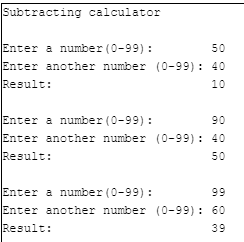Project stage 3 Integrate, Tidy, & Wrap
The project code's location in class git repository should be under https://github.com/Seneca-CDOT/gcc/tree/2024-S-tests/gcc/testsuite/g%2B%2B.target/aarch64 with folder name afmv, but its still waiting for review required approve. It is located in my branch waiting for the merge: https://github.com/zijunlii/gcc/tree/master/gcc/testsuite/g%2B%2B.target/aarch64/afmv The directory structure is as follows: gcc/testsuite/g++.target/aarch64/ └── afmv/ ├── afmv_test_1.c ├── afmv_test_1. exp ├── afmv_test_2.c ├── afmv_test_2. exp ├── afmv_test_3.c ├── afmv_test_3. exp └── Makefile The AFMV capability correctly creates and executes multiple versions of functions. Only basic functionality is verified. More complex functions ...